Success Dropdown button Action Another action Something else here A simple warning alert—check it out! Options Choose... One Two Three Choose... One Two Three Gender Button Choose... One Two Three Choose... One Two Three Button
Posts
How to Root BlueStacks Latest Version [100% Working] 2019
- Get link
- Other Apps

How to Root BlueStacks Latest Version [100% Working] 2019 Android is one of the most popular Linux based operating system.There are many applications on Google Play Store which you can install on your Android device.So, Bluestack Software help you to download any Andriod on your Windows or Mac Computer. Kingroot – How to root BlueStacks 2, 3, 4 using Kingroot. Kingroot is very popular application on Web or Google Play Store which install SU binary root your device with one click root.Follow the steps. Note: If you doesn't have your data connection,then you can't root bluestack.First of all enable your data connection and then try. Step 1: Download and install the Kingroot apk from Bluestack emulator. Step 2: Open the application Step 3: Now Kingroot will show you an error “ root status error: Fixeror “ Device is not Root yet ” (Try new root strategy). This mean that your device is not rooted yet. Step 4: Click " Try Root"
How To Crack Phone Password-Bypass Unlock Phone
- Get link
- Other Apps

How To Crack Phone Password By fault,If you are forget your phone password or your Android device is locked and you just want to unlock your android device and yoi an't.so,are you want crack your password.Don't worried about this,i will teach you that,how to crack any android device if your Android device is locked.Follow the simple methods. Method 1:- • Hold your phone and tap Home,Volume and Power button in same time.Then your goes into Recovery mode. • Then your flash a image that's your Rebooting process is continue. • Follow the steps of Image that is shown in below. • Hold your phone and tap Volume Down Button to go downward to select the wipe data/factory rest • Then your phone take some time to reboot your device,then your phone password will be cracked Caution:- If you are reboot your device,you lost your all data that you have in phone.This is the main problem that you have to face,buy your phone will be unlocked/cracked
Kingroot-How To Root Your Device With Kingroot
- Get link
- Other Apps

How To Root Android Device With Kingroot _________________________________________ About Kingroot:- In past you have ever heard that the word "root". It helps you to improve your phone so,you can better access your phone before than now,I already know that you will try this now Benefits To Root Device:- "Root" means getting the highest authority on your Android device to access your phone better or optimizing the phone.so, I will tell you in simple method to root Android device.Now just follow me. Root Device:- When you have downloading the apk,the problem that you have to face. Follow the steps:- • Go to setting •Go to lock screen and security • Enable the "Unknown Soure" button • And then download _________________________________________ 1. Open "Kingroot" app and click the "One Click Root" button Wait for just a minute and then you will find that
How To Download Bluestack-Bluestack Requirements || -Technical Karan
- Get link
- Other Apps
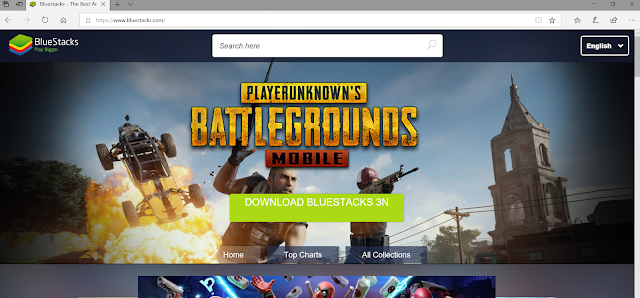
How To Download Bluestack Introduction Bluestack Is An Software In Pc ,Where You Can Install/Download Android Apps In Your Pc,It Help You To Run Any Android Apps In Your Pc.App Like(Whatsapp,Or Any Android Game etc....) Benefits To Download Bluestack BlueStacks enables you to install and run your favorite android based games and apps in Windows environment. Downloading Process: Open Any Browser(Chrome etc.) Type In The Address Bar "www.bluestack.com"(without giving quotes). Press Enter Key On Keyboard 2. Click On "Download Button 3n" 3. Then Click On " Download "
What is Blogging and How Can It Help My Home Business
- Get link
- Other Apps

What Is Blogger? Introduction Blogger is a Google's free website,for your passion and earn money,where you have to make an article on any topic,and post the article in his right presentation. STEP BY STEP GUIDE 1. Choose either COMPOSE/HTML. 2. Write your presentation with full details about your topic. 3. Add Photo /Video/ Link etc.. much more thing that you can do on blogger 4. Post the article if your article is complete