How to Root BlueStacks Latest Version [100% Working] 2019
How to Root BlueStacks Latest Version [100% Working] 2019
Android is one of the most popular Linux based operating system.There are many applications on Google Play Store which you can install on your Android device.So,Bluestack Software help you to download any Andriod on your Windows or Mac Computer.
Note: If you doesn't have your data connection,then you can't root bluestack.First of all enable your data connection and then try.
Step 1: Download and install the Kingroot apk from Bluestack emulator.
Step 2: Open the application
Step 3: Now Kingroot will show you an error “root status error: Fixeror “Device is not Root yet” (Try new root strategy). This mean that your device is not rooted yet.
Step 4: Click "Try Root" to root bluestck and this start installation process.
Step 5: Now your rooting process of Bluestack is continue.It will take few minutes to fully rooted bluestack.
Kingroot – How to root BlueStacks 2, 3, 4 using Kingroot.
Kingroot is very popular application on Web or Google Play Store which install SU binary root your device with one click root.Follow the steps.
Step 1: Download and install the Kingroot apk from Bluestack emulator.
Step 2: Open the application
Step 3: Now Kingroot will show you an error “root status error: Fixeror “Device is not Root yet” (Try new root strategy). This mean that your device is not rooted yet.



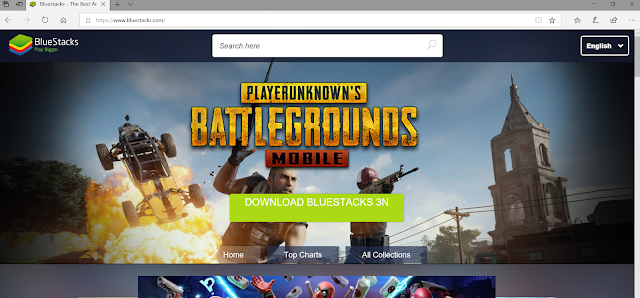

Comments
Post a Comment